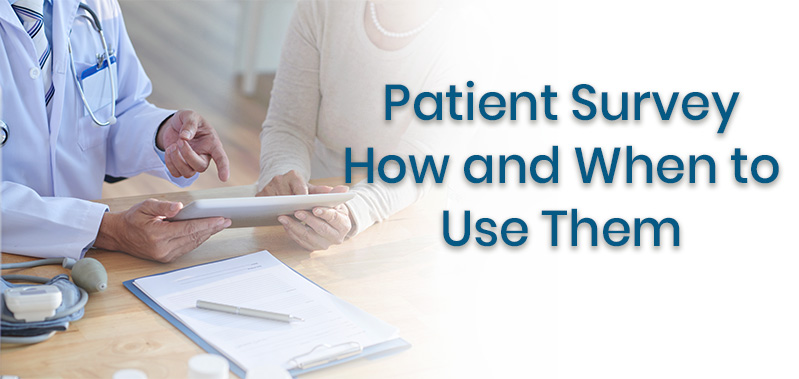How to be HIPAA Compliant Working From Home
In recent months, cities nationwide have implemented stay-at-home orders to mitigate the spread of COVID-19. As a result, a significant portion of the workforce, including healthcare professionals, has transitioned to remote work arrangements. While essential personnel continue to work on-site, many HIPAA-covered entities and business associates have shifted to working from home during this period.
The Office for Civil Rights has provided some flexibility, stating that penalties won't be imposed for using common video chat apps like FaceTime, Zoom, or Skype for telehealth. However, providers must ensure privacy and encryption settings are activated and complete business associate agreements with these platforms. This temporary measure applies only during the current public health emergency.
Safeguarding Protected Health Information (PHI) in remote work environments becomes a paramount concern. One critical challenge is the potential for unauthorized individuals, such as an employee's family members, to inadvertently access patient data, which they might not be able to do in an on-site setting. To combat this, employees must implement robust technical and physical measures within their home offices to secure the information effectively.
A significant contribution to HIPAA compliance for remote employee factors to heightened risk is the practice of Bring Your Device (BYOD), where employees use their devices for work purposes. This increases the likelihood of HIPAA breaches, as personal devices may be more susceptible to malware attacks. Consequently, IT departments must focus on establishing and updating Virtual Private Networks (VPNs) and ensuring devices are equipped with the latest security configurations and software updates.
Multi-factor authentication should be employed on all platforms, or strong passwords must be enforced for remote staff. Laptops must have firewalls and antivirus software to protect network access. Personal devices, such as cell phones, tablets, and laptops, should be encrypted and password-protected to ensure secure access to PHI.
Employees must be proactive in protecting PHI during remote work. Encrypting all PHI before transmission and updating the default password of home wireless routers with encryption are essential steps. Privacy screens on computers, screen locking, and restricting family members' access to PHI devices help mitigate risks of unauthorized viewing. Also, caution should be exercised not to talk about PHI aloud where others might overhear. Printing PHI should be limited, and any physical copies must be stored in lockable file cabinets or safes and disposed of securely.
To ensure HIPAA compliance, remote employees must avoid sending PHI via email unless necessary, and using email encryption tools in such cases are additional safeguard. Employees should only use approved external media when copying PHI. Employers must create lists specifying each employee's access level to restrict information to necessary personnel. Staff should be aware of potential phishing attempts while working remotely, and Confidentiality Agreements should be signed upon hiring.
To regulate BYOD practices, employers can establish agreements with clear usage rules and specify approved brands and versions of devices for accessing PHI. Providing safes or lockable cabinets for paper PHI storage in home offices adds an extra layer of protection. Employers may enforce VPN disconnection after work hours by implementing timeouts, and periodic review of employee remote access activity logs is crucial to ensuring compliance.
By adhering to these creative measures, organizations can maintain HIPAA compliance even in remote work environments, safeguarding PHI and fostering secure healthcare practices.
HIPAA compliance for remote employees Checklist
To ensure HIPAA compliance with remote staff and minimize the risk of violations, the following measures should be implemented:
- Have a privacy policy
- Have a professional
- Have a checklist routine
- Follow proper guidelines
Create clear policies and procedures that address managing patient information and remote access to PHI. Train employees regularly to ensure they understand and follow these guidelines. Include privacy and security measures in telecommuting policies, emphasizing the importance of safeguarding PHI while working remotely. Implement a return policy for offsite PHI, with tracking mechanisms and secure transportation procedures. Ensure employees segregate and encrypt PHI on their devices. Incorporate offsite access to PHI into risk analysis and regularly update assessments. Prohibit using personal devices for PHI and respond promptly to breaches with risk analysis and policy improvements. Develop a business continuity plan that considers offsite work and provides secure storage options for PHI. Keep all policies up-to-date to align with HIPAA requirements and best practices.
By following these measures, organizations can help maintain HIPAA compliance while enabling their remote staff to effectively and securely handle patient information.